FAQ: Transitioning Your Course Online
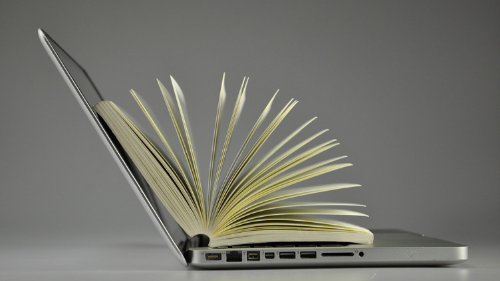
Browse the Frequently Asked Questions for recommendations on transitioning your course online.
How can I make my online courses accessible?
As you transition your courses online, it is important to create an inclusive and accessible learning experience for all students. This includes providing accessible content and materials as well as implementing student disability accommodations.
See more See lessFaculty and students should be prepared to discuss accommodation needs. The staff in Accessibility Resources at Minnesota State Mankato are available to answer questions about implementing accommodations. If you need assistance in creating accessible materials for your class (documents, videos, etc.), contact IT Solutions. Some helpful tips to guide you in this process include:
-
Text Contrast:Use black text on a white background to ensure that the text stands out on documents and the course page.
-
Text Styles:Color alone will not help denote differences in emphasis and content meaning. Consider text styles to assist this denotation.
-
Heading Styles:
Use built-in heading styles to help students identify content organization.
-
List Styles:Use the built-in bullet or number styles for lists. Avoid creating your own bullet images/icons.
D2L Brightspace has mobile responsibe and accessible templates: Learn how to use them in your course.
-
Alternative Text:Provide a brief text description to serve as an alternative for images, graphs, and charts that answers the question: Why is this image important? What is this image?
-
Closed Captioning:Captioning your videos provides greater student comprehension of the material covered and provides access to media for individuals with hearing impairments in compliance with federal regulations.
- As you create video content for virtual teaching, we recommend that you use Kaltura MediaSpace for captioning.
- You may also reach out to Accessibility Resources to provide real-time captioning for Zoom.
-
Link Text:Use descriptive titles for text, titles, and headers when embedding links.
-
Tables:Use simple tables when possible, with column and row headers.
How can I support students success online?
There are many ways you can assist you students to be successful online learners, here we share some resources.
See More See Less- Encourage your students to use the resources at the University's Keep Learning website.
- Student Technology Help & Support:
- Some students might only have a smart phone to access your course materials:
- You might use the mobile responsive templates in D2L Brightspace to share content.
- Add due dates to D2L Brightspace assignments, discussions, quizzes. This will notify students if they are using the mobile app and/or subscribe to notifications. See the tutorial playlist on our Teaching with D2L Brightspace webpage for a quick how to.
- Perhaps skip video (when possible) or allow students to call in during live Zoom online meetings so even those with a low speed internet connection can participate.
- It might be helpful to allow flexibility in due dates and format of assignments when possible, e.g. text, audio and/or video submissions
- Consider the suggestions offered by faculty and experts across the MinnState system on Equity Minded Principles for Alternative Instruction.
There a many options available for Student Technology Help & Support:
- IT Help & Support - Submit a ticket, chat with a technician, explore support articles, and more
- Laptop & equipment checkout from Memorial Library
How do I use the tools available to me as I move online?
This is a quick guide to some options for the tools available to you as you move your course to an online or alteriative format.
See More See LessThe list below may assist you with the transition from face-to-face to online.
You don't need to attempt all of these options, use tools and methods that work for you, your students, and support the learning goals of the course.
Communication
Function/Feature |
Tech Tool |
Synchronous or Asynchronous? |
|---|---|---|
|
Share updates, changes, and other important information |
Asynchronous |
|
|
Communicate information and allow students to respond at any time |
Asynchronous |
|
|
Share information in real time, have live discussions, hold remote office hours |
Synchronous |
|
|
Have a written discussion or written peer review, with text, photos, videos |
D2L Discussions, Make/share videos: MediaSpace |
Asynchronous |
CONTENT
Function/Feature |
Tech Tool |
Synchronous or Asynchronous? |
|---|---|---|
|
Give live lectures |
Synchronous |
|
|
Record a lecture for viewing at any time |
MediaSpace or Zoom |
Asynchronous |
| Share my syllabus and/or Word, Excel, or other files
|
Asynchronous |
Assessment
Function/Feature |
Tech Tool |
Synchronous or Asynchronous? |
|---|---|---|
|
Collect student papers online |
Asynchronous |
|
|
Give a quiz (exam) |
Asynchronous |
|
|
Provide feedback on student work |
Synchronous |
How can I transition my lecture classes online?
Some recommendations for creating and sharing lecture content online...
- Create and share lecture videos with Kaltura MediaSpace. Find a helpful how-to guide on our support website.
- Use Zoom to deliver a live online lecture you can record and share later.
- Add your lecture videos to your D2L Brightspace course Content and include a follow up quiz, a reflection exercise, discussion, or other learning activity associated with the lecture.
What strategies can I use to teach a small seminar class online?
A few suggestions for teaching a small seminar class online...
See More See Less- Consider using D2L Brightspace Discussions for class discussion.
- You might use D2L Brightspace Assignments to receive student essays, files, and provide feedback.
- You may choose to invite remote students to "attend" live discussion sessions by using Zoom video conferencing on your computer. Learn more, log in, and get helpful start up tips for Zoom.
I teach a laboratory class - how do I teach this online?
Lab activities typically require specific equipment, supplies and hand-on experiences. Such needs are therefore difficult to fully translate into an online space. Here are some suggested options to explore moving your laboratory class online...
See More See LessThe following ideas may help you modify your labs so that remote participants can engage or so that you may teach them entirely online:
- Consider altering lab activities. For instance, you may shift the focus from data collection to data analysis. Provide students with sample data, perhaps in the form in which it would have been collected, and ask students to complete the analysis as if they had collected the data themselves. For cases where observations are part of the process, consider recording yourself or a GA completing the lab and ask students to take the necessary measurements and observations from the video. Students can then complete the analysis and reflection as usual. Students can collaborate on analysis and reporting using email, the LMS (D2L Brightspace), or other collaborative tools.
- Explore alternative forms of instruction.
Online simulations, which allow students to interact virtually with the equipment and lab conditions, may offer valuable practice for students. In some circumstances, a virtual lab experience might be suboptimal but adequate. Many online resources are available, including many that are free. A few that may be of interest include (but are not limited to):
- PhET: Interactive Simulations for Science and Math. All simulations are free and cover topics including physics, chemistry, math, earth science, and biology.
- Physics Simulations. A free collection of physics simulations with changeable parameters and real-time animation.
- ACS: Virtual Chemistry and Simulations. A collection of chemistry simulations and virtual labs compiled by the American Chemical Society (ACS).
- Virtual Labs Project at Stanford. Online interactive media created and shared by Stanford, largely focused on human biology.
- HHMI BioInteractive. Videos and interactive activities provided by HHMI (Howard Hughes Medical Institute) focused on biology.
- Phone apps such as "Oscilloscope" or "Speed Gun" that allow students to interact with instruments or lab setups.
- LabXchange. Harvard's suite of lab simulations with assessments for molecular biology.
I need my students to access specialized software installed on campus computers in labs - how is this possible?
MavLABS is a way for students and faculty to log into campus Windows computers in labs with specialized software.
Full Story + Show Less –I teach a studio or activity class, how can I move these activities online?
Performance-based and experiential learning are essential to some courses and programs. This unique need can be challenging to fully transition online. Here are some potential strategies to help transition studio or activity class activities online...
See More See LessA few practical considerations as you move studio courses online:
- Consult with your department or program to develop a revised schedule to temporarily adjust experiential or performance-based hours.
- Consider that you may need to postpone certain activities completely until later in the term. Be sure to communicate this with students.
Here are some alternative formats that could be helpful as you move courses online. You might consider that while not optimal, these alternatives may be adequate.
- You might consider creating and sharing demonstration videos of experiential or hands-on components of the course using D2L Brightspace Content.
- You may have students submit photos, videos, or other evidence of their studio activities at a distance using D2L Brightspace Assignments.
- Reflection is an excellent way to maximize the benefit of students' experiential learning. During a period of disruption, consider whether students can complete an experiential component of your course remotely and then engage in structured reflection:
- You might ask, what was their process, how and why did they make particular choices, did they revise their original idea, etc.
- They might also analyze their work using a critical framework from your course material.
- Students' individual reflections can be shared with you (Assignments) or peers (Discussions) on D2L Brightspace.
How can I transition clinical and practicum classes online?
Clinical, practical, performance-based and experiential learning are essential to some courses and programs. As a result, it might be challenging to fully translate these courses into an online space. Here are some concepts to consider for moving your clinical and practicum class online...
See More See LessA few practical considerations as you move clinical and practicum courses online:
- Communicate with your site supervisors about potential closures and cancellations.
- Consult with your department or program to develop a revised schedule to temporarily adjust clinical or practicum hours.
- Consider that you may need to postpone certain activities completely until later in the term. Be sure to communicate this with students.
You might find some of these alternative formats helpful as you move courses online. You might consider that while not optimal, these alternatives may be adequate.
- Could some elements be replaced with carefully developed video demonstrations followed by student reflection and discussion?
- Can any activities be eliminated at this time and replaced with less ideal but effective alternatives?
- Can demonstrations and live performances be video recorded for an assessment?
Do we a choice about the form of online instruction—synchronous vs. asynchronous?
You do have a choice in the format you use.
see more see lessYou may chooose to offer your course synchronously or asynchronously:
Synchronous courses include meetings in real time, such as a Zoom video conference. If you plan to offer synchronous lecture or discussion sessions, please maintain your regular class scheduled times for these sessions. Students may have other responsibilities at other times.
Asynchronous courses do not include any required real time meetings. You can offer instruction using recorded lecture videos, asynchronous discussions, and other means.
Can we expect or require that students attend synchronous sessions online?
If faculty choose to use synchronous online class meetings, the expectation is to use regularly scheduled course days and times for online meetings.
see more see lessKeep in mind that this is a challenging transition for many students. They may have other commitments outside of regularly scheduled class time and may not be available for meetings or group work outside of those class hours.
Can we expect or require that students have webcams, microphones, and fast connections?
We cannot require students to purchase technology like webcams or scanners at the last minute (also, local stores may not be able to handle the demand either).
See More See LessStudents were not expecting to attend online classes when they enrolled in your face-to-face class.
Although students may be able to upgrade their internet connection with their provider, this would be an extra expense on a student and not feasible or reasonable to require.
Survey Your Students
We recommend that faculty survey their students about their access to technology and to design courses that work within students' technology limitations.
If you want a sample survey, Lauren Cagel at the University of Kentucky has shared her's online.
Charter Spectrum Offering Free Internet
Because of the COVID-19 pandemic, Charter will offer free Spectrum broadband and Wi-Fi access for 60 days to households with K-12 and/or college students who do not already have a Spectrum broadband subscription and at any service level up to 100 Mbps. To enroll call 1-844-488-8395. Installation fees will be waived for new student households, read more.
I already teach online. Can I just go ahead and continue with my class?
The Chancellor’s message is clear on this point: The extra weeks of spring break applies to all classes, whether online or on campus.
See More See LessDo keep in mind that students are experiencing a dramatic shift in how they planned to attend college this semester:
- They may be moving out of dorms or apartments to go home.
- They may be trying to make childcare arrangements.
- They may be transitioning to working from home or continue to work onsite as their job requires.
- They may be ill or caring for a loved one that is ill.
Honoring the Chancellor's message to resume classwork on March 30 is one excellent way to assist students in this transition.
I teach an 8-week course. Can I start so that we can complete the required material?
The Chancellor’s message is clear on this point: The extra weeks of spring break applies to all classes, whether online or on campus.
Do keep in mind that students are experiencing a dramatic shift in how they planned to attend college this semester:
- They may be moving out of dorms or apartments to go home.
- They may be trying to make childcare arrangements.
- They may be transitioning to working from home or continue to work onsite as their job requires.
- They may be ill or caring for a loved one that is ill.
Honoring the Chancellor's message to resume classwork on March 30 is one excellent way to assist students in this transition.
What are some tools that will allow students to submit handwritten work as a digital documents?
There are a variety of applications that students may have access to on their phones.
See more See lessThe Microsoft OneDrive app on mobile devices and tablets allows students to create PDF files that are uploaded directly to their campus OneDrive files. They can then upload those files directly from OneDrive into D2L Brightspace Assignments, Discussions.
These other apps also allow students to scan their work into searchable PDF files: Adobe Scan and Microsoft Lens
Will the University and Minnesota State have sufficient resources for additional Zoom meetings?
IT Solutions has been working with Zoom and the Minnesota State system office to ensure they are all prepared with higher bandwidths, more licenses, etc.
See more see lessIt has been confirmed that Zoom, the University, and the system office is ready and able to handle the surge. While this is confirmed, keep in mind technology can change quickly and problems can arise. IT is continuously monitoring Zoom and collecting feedback.
If you or your students experience any lag in a Zoom meeting, we recommend turning off your video temporarily to see if it helps. There are many factors that affect Zoom performance such as each meeting attendee's internet connection, device type, etc.
If you are still having any trouble with Zoom please submit a ticket to IT Solutions for help.
Is there a resource to record content for my online class?
IT Solutions Video is here and available to support your transition to online teaching and working by helping you capture and produce quality content.
View more View lessWe want to help you with:
- Live-streaming (e.g. lab or in-classroom demos)
- Lecture capture (or use MediaSpace for informal capture)
- Campus tours, virtual presentations, digital events and more!
We specialize in broadcast, live-streaming and have a full, professional video recording team as well as a green screen studio that is available for use during this time.
When not helping with online course content, we are the team behind the camera at most Maverick sporting events, we live stream student government meetings, events and manage the Charter Maverick TV channel. View samples of our past work are available on our YouTube channel.
Interested in learning more or want to schedule a time with the video team? Contact Beth Bjorklund with IT Solutions to get started. We are committed to a quick response and turnaround time so you can keep providing the best quality teaching and learning experience for all.
I'm an advisor, how do I move my advising meetings to online?
Advising related meetings should utilize MavCONNECT and Zoom.
See more See LessView instructions on how to:
- create a Zoom room
- add the location to MavCONNECT
- update a previously scheduled meeting to the Zoom location
- host the Zoom meeting
- and log meeting notes in MavCONNECT
How do I get to the Center of Excellence and Innovation?
Directions to the Center of Excellence and Innovation for:
- Instructional Design Services
- Center for Excellence in Scholarship and Research
- Center for Excellence in Teaching and Learning
Directions to the Center for Excellence and Innovation
Note: The Center is closed as of March 20, 2020. Staff is still available to assist you, please contact us: CETL Directory

